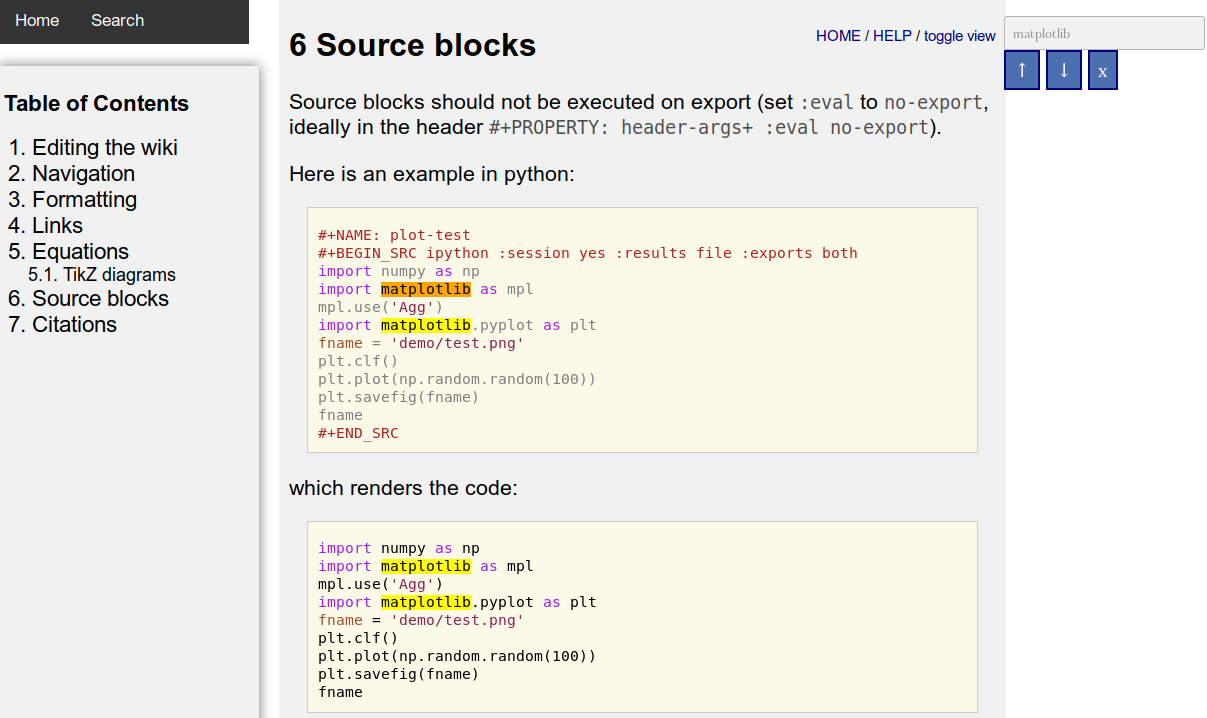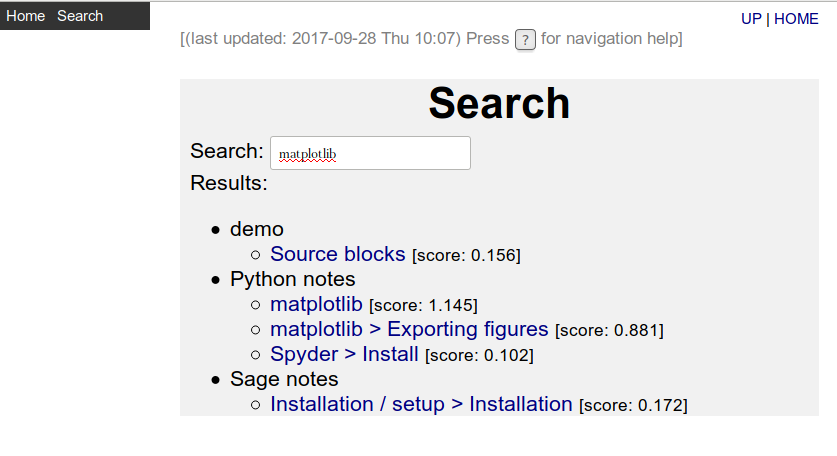Personal wiki in org
Table of Contents
Introduction
This post describes the setup to generate a personal wiki in org. It elaborates on this previous post describing the generation of this website. Generally, the wiki setup is a simplified version of the website, with a few additions:
- search functionality (implemented client side using jQuery and Lunr),
- support link to refbase instance (bibliography manager).
Compared to other wiki software (e.g. MediaWiki), this does not include user management or the ability to edit pages and upload files from the webpage. On the other hand, it is fully text-based which allows the use of version control.
Requirements
The wiki currently uses the following versions of emacs and org-mode:
Org mode version 9.1.3 (release_9.1.3-206-g1bb9cf @ .../org-mode/lisp/) GNU Emacs 25.2.2 (x86_64-pc-linux-gnu, GTK+ Version 3.22.20) of 2017-09-11, modified by Debian
The emacs-side setup only requires the htmlize package used during HTML
publishing.
The main requirements for the published wiki are javascript modules:
- jQuery
- used to asynchronously download the search index from the server, submit search requests to Lunr and display the results,
- Lunr
- used by the search tool,
mark.js- used to highlight search results,
- MathJax
- used to render equations,
org-info.js- org-mode navigation library, used for menus.
The wiki originally relied on org-wiki, but since my needs are much simpler, it is no longer used.
Bibliographic citations rely on a refbase instance. Refbase must be installed and setup for it to be useful.
Org setup
This section defines the main functions used to maintain the wiki. When
tangled, it creates the my-org-wiki.el file, which can then be loaded and
further configured from .emacs.
[my-org-wiki.el];;; my-org-wiki.el --- Personal wiki configuration ;;; Commentary: ;; Defines functions for publishing a static wiki. This file was produced ;; automatically by wiki.org. See the wiki.org file for a full description. ;;; Code: ;; Dependencies (require 'htmlize) (require 'org) (require 'my-refbase nil t) (require 'cl nil t)
Custom parameters
The wiki can be configured via the following variables:
org-wiki-location- path to wiki (with both
.organd.htmlfiles), org-wiki-index-level-max- maximum level for index generation (this controls the granularity of the search results),
org-wiki-index-file- filename for search index (stored in
jsonformat), org-wiki-preamble- HTML preamble for published HTML pages (defines the navigation bar, header and a widget to browse search results, hidden when no search is active).
org-wiki-ignored-files- List of files ignored during generation of index page table.
org-wiki-index-page-markerSpecial string automatically replaced by a list of wiki pages when added to the
index.orgpage. Its default value is:#%AUTO-INDEX%#
org-wiki-index-regexp-list- List of
regular expression / replacement pairs applied to the content of the index
sections. This is used to split strings such as
refbase:Author2000torefbase: Author 2000to allow searches on author names.
[my-org-wiki.el];; Parameters (defcustom org-wiki-location "" "Base directory of wiki." :group 'org-wiki :type 'string) (defcustom org-wiki-index-level-max 3 "Maximum depth for index." :group 'org-wiki :type 'integer) (defcustom org-wiki-index-file "_resources/wiki.json" "Location of lunr index file (relative to `org-wiki-location')." :group 'org-wiki :type 'string) (defcustom org-wiki-preamble "<div class='topnav'> <ul> <li><a href='index.html'>Home</a></li> <li><a href='search.html'>Search</a></li> <li><a href='demo.html' target='_blank'>Help</a></li> </ul> </div> <div class=\"foreword\"> [(last updated: %C) Press <kbd>?</kbd> for navigation help] </div> <div id='searchbar'> <input id='searchbar_search' type='text' /> <br/> <input type='button' id='searchbar_prev' class='footer-button' value='↑' onClick='searchbar_next(false)' /> <input type='button' id='searchbar_next' class='footer-button' value='↓' onClick='searchbar_next(true)' /> <input type='button' id='searchbar_clear' class='footer-button' value='x' onClick='searchbar_clear()'/> </div>" "HTML preamble for all published files." :group 'org-wiki :type 'string) (defcustom org-wiki-ignored-files '("setup.org" "sitemap.org" "source-blocks.org") "List of non-wiki org files.") (defcustom org-wiki-index-page-marker "#%AUTO-INDEX%#" "String marker replaced by index table during publishing.") (defcustom org-wiki-index-regexp-list '(("refbase:\\([[:alpha:]]+\\)" . "refbase: \\1 ") ("file:" . "file: ")) "List of string replacement pairs applied to json index.")
Publishing function
The wiki is updated by running the org-wiki-publish function. It is a simple
wrapper around org-publish setting common options.
More specifically, this function performs the following:
- add common org-mode setup to every page (via a preprocessing hook),
- automatically add a list of pages (by category) to the index page (also using a preprocessing hook)
- generate the search index file,
- add the HTML preamble to every page.
[my-org-wiki.el];; Publishing function (defun org-wiki-publish () "Publish org files to html." (interactive) ;; Add preprocessing hook to add #+INCLUDE/#+SETUP lines (add-hook 'org-export-before-processing-hook '™/org-wiki-add-setup) (add-hook 'org-export-before-processing-hook '™/org-wiki-insert-index) (let ((™/org-wiki-index-category-list ;; Create category index table and json search index (org-wiki-index (concat (expand-file-name org-wiki-location) "/" org-wiki-index-file))) (pub-plist `("html" :base-directory ,org-wiki-location :base-extension "org" :publishing-directory ,org-wiki-location :publishing-function org-html-publish-to-html :exclude "setup\\.org\\|source-blocks\\.org" :html-preamble ,org-wiki-preamble :auto-sitemap t :html-postamble nil :htmlized-source t :html-link-home "index.html" :with-sub-superscript nil))) (org-publish pub-plist t)) ;; Remove preprocessing hook (remove-hook 'org-export-before-processing-hook '™/org-wiki-add-setup) (remove-hook 'org-export-before-processing-hook '™/org-wiki-insert-index))
Insertion of org header
The following function inserts common org-mode lines to every page. It is run during publishing. The actual functionality added by these lines is described here.
[my-org-wiki.el](defun ™/org-wiki-add-setup (backend) "Add source-blocks.org and setup.org to org file when BACKEND is html." (when (org-export-derived-backend-p backend 'html) (save-excursion (save-restriction (widen) (show-all) (goto-char (point-min)) (insert "#+INCLUDE: source-blocks.org\n") (insert "#+SETUPFILE: setup.org\n")))))
Automatic id generation
To simplify linking between wikipages, the org-wiki-set-id function can be
used to automatically generate CUSTOM_ID properties for each heading in org
files (up to the maximum heading level defined by org-wiki-index-level-max).
The function ensures unique CUSTOM_ID entries for a given org file. It does
so by using the full headline lineage as CUSTOM_ID. This require the custom
™/org-element-title-lineage function (see here).
[my-org-wiki.el](defun org-wiki-set-id (&optional force) "Set :CUSTOM_ID property on all headings. Leave existing properties unchanged if FORCE evaluates to nil." (interactive "P") (let ((tree (org-element-parse-buffer)) (id-list (list)) (insert-list (list))) (org-element-map tree 'headline (lambda (el) (let ((title (mapconcat 'identity (reverse (™/org-element-title-lineage el)) "/")) (begin (org-element-property :begin el)) (level (org-element-property :level el)) (customid (org-element-property :CUSTOM_ID el))) (when (<= level org-wiki-index-level-max) (cond ((and (<= level org-wiki-index-level-max) (or force (not customid) (member customid id-list))) (org-element-put-property el :key "CUSTOM_ID") (let ((cid (org-wiki-make-id title id-list))) (add-to-list 'insert-list `(,begin . ,cid)) (add-to-list 'id-list cid t))) (customid (add-to-list 'id-list customid t))))))) (dolist (insert insert-list) (goto-char (car insert)) (org-entry-put (point) "CUSTOM_ID" (cdr insert)))))
This function can be run manually for each new wikipage or added as a preprocessing hook.
The org-wiki-set-id function replaces non-ascii characters by reasonable ascii
equivalents defined in the following function.
[my-org-wiki.el];; Create unique id from title and current list (defun org-wiki-make-id (title cid_list) "Form CUSTOM_ID from TITLE appending an index if TITLE is in CID_LIST." (let ((rep-list '(("[[:space:]]+" . "_") ("[/+=!?()'\",;:-]" . "_") ("á\\|à\\|â\\|ä\\|ā\\|ǎ\\|ã\\|å\\|ą" . "a") ("é\\|è\\|ê\\|ë\\|ē\\|ě\\|ę" . "e") ("í\\|ì\\|î\\|ï\\|ī\\|ǐ" . "i") ("ó\\|ò\\|ô\\|ö\\|õ\\|ǒ\\|ø\\|ō" . "o") ("ú\\|ù\\|û\\|ü\\|ū" . "u") ("Ý\\|ý\\|ÿ" . "y") ("ç\\|č\\|ć" . "c") ("ď\\|ð" . "d") ("ľ\\|ĺ\\|ł" . "l") ("ñ\\|ň\\|ń" . "n") ("þ" . "th") ("ß" . "ss") ("æ" . "ae") ("š\\|ś" . "s") ("ť" . "t") ("ř\\|ŕ" . "r") ("ž\\|ź\\|ż" . "z") ("[[:nonascii:]]" . "_") ("^_" . "") ("_$" . "") ("_+" . "_"))) (cid (downcase title))) (dolist (rep rep-list) (setq cid (replace-regexp-in-string (car rep) (cdr rep) cid))) (when (member cid cid_list) (let ((n 0)) (while (member (concat cid "_" (format "%d" n)) cid_list) (incf n)) (setq cid (concat cid "_" (format "%d" n))))) cid))
(defun ™/org-element-title-lineage (el) "Return list of parent headline titles for EL. The title of EL is first." (let* ((parent (org-element-property :parent el)) (p-title (car (org-element-property :title el))) (out (when p-title (™/org-element-title-lineage parent)))) (when p-title (push (substring-no-properties p-title) out)) out))
Index generation
As described in the Search section, the search functionality requires the generation of an index of the wiki content.
A common approach to enable client-side search consists in indexing the content of complete files but this results in inaccurate results: searches return pages containing a match, but not the location of the match.
In order to get more accurate results, the index is represented as a tree where
each node corresponds to a wiki file and a sub-heading (with level controlled by
the org-wiki-index-level-max variable) instead of using a node per file. This
allows for search results at the subsection level.
The index structure is as follows:
title- Title of the wikipage
sec_title- Full path to subsection (e.g.
Section 1 > SubSection 2 > ...) keywords- Captures the
KEYWORDSproperty of the org wikipage content- The text of the subsection (including its subsections if their
level is larger than
org-wiki-index-level-max) href- The HTML anchor for linking (i.e. the
CUSTOM_IDproperty)
[my-org-wiki.el];; Lunr index (defun org-wiki~add-to-index-tree (outlist point-prev point-cur title title-lineage keywords text base-file customid) "Helper function to add an entry to the index tree." (when point-prev (setq text (buffer-substring-no-properties point-prev point-cur)) (dolist (regex org-wiki-index-regexp-list) (setq text (replace-regexp-in-string (car regex) (cdr regex) text))) (add-to-list 'outlist (list `("title" . ,title) `("sec_title" . ,(mapconcat #'identity (remove "" title-lineage) " > ")) `("keywords" . ,keywords) `("content" . ,text) `("href" . ,(concat base-file ".html#" customid))))) outlist)
The main index function loops over all org files in the wiki folder and populates a list of index entries.
First, it extracts title and keywords properties of the current file. It
then browses headings and stores their lineage and content in the index.
Finally, the index list is stored as a json file.
This function also captures the CATEGORY property of each page for use by the
index table generation function.
[my-org-wiki.el](defun org-wiki-index (outfile) "Prepare json index for Lunr search, store in OUTFILE." (let ((category-list '()) (file-list (remove-if (lambda (el) (member (file-name-nondirectory el) org-wiki-ignored-files)) (directory-files org-wiki-location t ".org$"))) (outlist (list))) (dolist (file file-list) (let* ((base-file (file-name-nondirectory (file-name-sans-extension file))) (visiting (find-buffer-visiting file)) (buffer (or visiting (find-file-noselect file)))) (with-current-buffer buffer (let* ((tree (org-element-parse-buffer)) (title-lineage (make-list org-wiki-index-level-max "")) title keywords category text customid point-prev point-cur) (org-element-map tree 'keyword (lambda (r) (let ((key (org-element-property :key r)) (value (org-element-property :value r))) (cond ((string= key "TITLE") (setq title value)) ((string= key "KEYWORDS") (setq keywords value)) ((string= key "CATEGORY") (setq category value)))))) ;; Update category list (when category (let ((page-link (format "[[file:%s.org][%s]]" base-file base-file))) (if (member category (mapcar 'car category-list)) (dolist (cat category-list) (when (string= (car cat) category) (setcdr cat (push page-link (cdr cat))))) (add-to-list 'category-list (list category page-link))))) ;; Index headings (org-element-map tree 'headline (lambda (el) (let ((level (org-element-property :level el)) (s-title (car (org-element-property :title el)))) (setq point-cur (org-element-property :begin el)) (when (<= level org-wiki-index-level-max) (setq outlist (org-wiki~add-to-index-tree outlist point-prev point-cur title title-lineage keywords text base-file customid)) ;; Set lineage title at current level (setf (nth (- level 1) title-lineage) s-title) ;; Reset following lineage titles (dolist (n (number-sequence level (- org-wiki-index-level-max 1))) (setf (nth n title-lineage) "")) (setq customid (org-element-property :CUSTOM_ID el)) (setq point-prev point-cur))))) (setq point-cur (point-max)) (setq outlist (org-wiki~add-to-index-tree outlist point-prev point-cur title title-lineage keywords text base-file customid)))))) ;; Write search index json file (with-temp-buffer (insert (json-encode outlist)) (write-file outfile)) ;; Return index table category-list))
Page index
The page index is not used for the search but to insert a list of pages grouped
by categories in the index.org page. The list is obtained during the
generation of the search index.
The following function replaces the content of index.org at the marker given
by org-wiki-index-page-marker. It is used as a preprocessing hook and relies
on the ™/org-wiki-index-category-list variable to be set by a prior call to
the org-wiki-index function (this is done in the publishing function).
[my-org-wiki.el](defun ™/org-wiki-insert-index (backend) "Insert index table in index.org file." (when (string= (file-name-nondirectory (buffer-file-name)) "index.org") (save-excursion ;; Find marker (goto-char (point-max)) (search-backward org-wiki-index-page-marker nil t) ;; Remove marker (org-kill-line) ;; Insert table (insert (concat "|" (mapconcat 'car ™/org-wiki-index-category-list "|") "|\n")) (insert "|---\n") (let ((done nil) (n 0)) (while (not done) (let ((pages (mapcar (lambda (el) (elt (cdr el) n)) ™/org-wiki-index-category-list))) (if (some 'identity pages) (insert (concat "|" (mapconcat 'identity pages "|") "|\n")) (setq done t)) (incf n)))))))
Refbase link
Bibliographic citations are handled by org-links to an existing refbase
instance. The interface with the refbase instance is handled by the
my-refbase.el package.
The following defines an org-link for refbase citations (refbase:bibtexkey):
- when activated in emacs,
refbaselinks open a link to the refbase webpage in the default web browser, - when hovering the mouse over the link in emacs, a summary of the citation (author, title, publication) is shown as a tooltip,
- when exporting to HTML, a hypertext link is inserted to the refbase page along with a tooltip with a summary of the citation (author, title, publication).
Note that this assumes that the my-refbase.el file is in the load-path.
[my-org-wiki.el];; refbase link (defun rblink-follow (path) (let ((link (refbase-get-link path))) (when link (browse-url link)))) (defun rblink-tooltip (window object position) (with-current-buffer object (save-excursion (goto-char position) (let ((path (when (thing-at-point-looking-at org-plain-link-re) (replace-regexp-in-string ".*refbase:\\([[:alnum:]]+\\).*" "\\1" (match-string 0))))) (refbase-get-cite path))))) (defun rblink-export (path desc backend) (cond ((eq 'html backend) (format "<a href=\"%s\" title=\"%s\">%s</a>" (refbase-get-link path) (refbase-get-cite path) path)))) (org-link-set-parameters "refbase" :follow #'rblink-follow :help-echo #'rblink-tooltip :export #'rblink-export)
Helper function
When migrating from MediaWiki to this org-mode wiki, the following function proved useful as a first pass to convert pages. It is left here for reference.
;; Convert mediawiki to org-wiki (defun ™/org-wiki-convert-mw-to-org () (interactive) (dolist (n (number-sequence 10 1 -1)) (let ((pat (concat "^" (mapconcat #'identity (make-list n "\\*") ""))) (rep (concat (mapconcat #'identity (make-list (* 2 (- n 1)) " ") "") "-"))) (goto-char (point-min)) (while (re-search-forward pat nil t) (replace-match rep)))) (dolist (n (number-sequence 10 1 -1)) (let* ((eqs (make-string n ?=)) (pat (format "^%s[[:space:]]*\\(.*?\\)[[:space:]]*%s" eqs eqs)) (rep (format "%s \\1" (make-string (- n 1) ?*)))) (goto-char (point-min)) (while (re-search-forward pat nil t) (replace-match rep)))) (let ((rep-list '(("<math>\\(.+?\\)</math>" . "$\\1$") ("<math>" . "\\\\begin{align}") ("</math>" . "\\\\end{align}") ("<pre>" . "#+BEGIN_EXAMPLE") ("</pre>" . "#+END_EXAMPLE") ("<code>\\(.+?\\)</code>" . "~\\1~") ("<refbase>\\(.+?\\)</refbase>" . "refbase:\\1") ("[[]\\(https?:[^ ]+\\)[[:space:]]*|?[[:space:]]*\\(.*\\)]" . "\\2: \\1") ("<syntaxhighlight lang=[\"]?\\(.*?\\)[\"]?>" . "#+BEGIN_SRC \\1") ("</syntaxhighlight>" . "#+END_SRC") ("'''\\(.*?\\)'''" . "*\\1*")))) (dolist (rep rep-list) (goto-char (point-min)) (while (re-search-forward (car rep) nil t) (replace-match (cdr rep))))))
Footer
This concludes the my-org-wiki package.
[my-org-wiki.el](provide 'my-org-wiki) ;;; my-org-wiki.el ends here
Refbase package
This section describes the minimalist refbase package used to handle bibliographic citations. Note that this package assumes a local refbase instance for which the (MySQL) database is accessible.
[my-refbase.el];;; my-refbase.el --- Helper functions to communicate with refbase instance ;;; Commentary: ;; Defines functions to perform requests from a refbase instance (using mysql) ;;; Code:
Parameters
The package is configured by the refbase-url and refbase-db parameters which
control the URL and the name of the MySQL database.
[my-refbase.el](defcustom refbase-url "" "URL of refbase installation." :type 'string :group 'refbase) (defcustom refbase-db "refbase" "Name of the MySQL refbase database." :type 'string :group 'refbase)
Main function
The following function interrogates a local mysql instance for arbitrary fields
(e.g. author, title, publication, year, etc.). Requests are performed for a
bibtex key rather than refbase's serial number. This requires the citekey
field to be populated in refbase.
[my-refbase.el](defun refbase~get-by-citekey (citekey fields) "Perform MySQL query to extract entry information by cite_key field." (let* ((query (concat (format "SELECT %s FROM refs r " fields) "INNER JOIN user_data u ON r.serial = u.data_id " (format "WHERE u.cite_key='%s';" citekey))) (cmd (format "mysql --login-path=local -sN -r -e \"%s\" %s" query refbase-db))) (replace-regexp-in-string "\n$" "" (shell-command-to-string cmd))))
Get link
Using the refbase~get-by-citekey function, the following function returns a
link to the refbase page for a given citation.
[my-refbase.el](defun refbase-get-link (citekey) "Get link to refbase page." (format "%s/show.php?record=%s" refbase-url (refbase~get-by-citekey citekey "serial")))
Get abstract
The following function returns the abstract for a citation using
refbase~get-by-citekey.
[my-refbase.el](defun refbase-get-abstract (citekey) "Get abstract of refbase entry." (refbase~get-by-citekey citekey "abstract"))
Get citation
The following function builds a short summary of a citation using
refbase~get-by-citekey containing the author, title, publication, and year.
[my-refbase.el](defun refbase-get-cite (citekey) "Get title of refbase entry." (replace-regexp-in-string "\t" ", " (refbase~get-by-citekey citekey "author, title, publication, year")))
Package footer
[my-refbase.el](provide 'my-refbase) ;;; my-refbase.el ends here
Wiki setup
This section defines the static content of the wiki website. It includes the javascripts libraries, style sheets and the basic wiki pages.
Javascript libraries
In this section, third-party javascript dependencies can be downloaded using the following source blocks (this requires some shell and wget):
- JQuery
version 2.1.3 but more recent versions should also work:
wget https://code.jquery.com/jquery-2.1.3.min.js -O org/_resources/jquery-2.1.3.min.js
- Lunr
latest version hoping it does not break (2.1.3 is known to work):
wget https://unpkg.com/lunr/lunr.js -O org/_resources/lunr.js
mark.jsversion 8.11.0 but more recent versions should also work:
wget https://cdnjs.cloudflare.com/ajax/libs/mark.js/8.11.0/jquery.mark.min.js -O org/_resources/jquery.mark.min.js
org-info.jsuse latest version
wget http://orgmode.org/worg/code/org-info-js/org-info.js -O org/_resources/org-info.js
- MathJax
version 2.7.2, but more recent versions should also work:
wget https://github.com/mathjax/MathJax/archive/2.7.2.zip -O org/_resources/mathjax2.7.2.zip unzip org/_resources/mathjax2.7.2.zip mv MathJax-2.7.2 org/_resources/MathJax rm org/_resources/mathjax2.7.2.zip
Search
The search functionality relies on the client-side Lunr library.
The basic idea is to generate an index file during the static generation of
wikipages (i.e. when running org-publish), send it to the client via a jQuery
request and use Lunr to search the index.
Asynchronous index download using jQuery
The following block performs three operations:
- asynchronously download the index file,
- build the Lunr search index, assigning score "boost" factors to each field,
and using the
hreflink to the wiki entry as primary key. - perform a search if the URL contains a
q=parameter.
[org/_resources/search.js]var lunrIndex, pagesIndex, searchStr; // Initialize lunrjs using our generated index file function initLunr() { // First retrieve the index file $.getJSON("_resources/wiki.json") .done(function(index) { pagesIndex = index; // Set up lunrjs by declaring the fields we use // Also provide their boost level for the ranking lunrIndex = lunr(function() { this.field("title", { boost: 30 }); this.field("sec_title", { boost: 20 }); this.field("keywords", { boost: 10 }); this.field("content"); this.field("score"); // ref is the result item identifier this.ref("href"); // Feed lunr with each file and let lunr actually index them for (pi = 0; pi < pagesIndex.length; pi++) { this.add(pagesIndex[pi]); } }); // Immediate search from URL url = window.location.search; if (url[0] == "?") { url = url.slice(1); } var urlParams = new URLSearchParams(url); var urlQuery = urlParams.get('q'); if (urlQuery != null) { $('#search').val(urlQuery); searchStr = urlQuery; var results = search(urlQuery); renderResults(results); } }) .fail(function(jqxhr, textStatus, error) { var err = textStatus + ", " + error; console.error("Error getting lunr index flie:", err); }); }
Search box listener
The following adds a listener function to the search box in the search page. When two or more characters are typed, a search is performed.
[org/_resources/search.js]var $results // Add events to search box function initUI() { $results = $("#results"); $('#search').focus(); $("#search").keyup(function() { $results.empty(); // Only trigger a search when 2 chars. at least have been provided var query = $(this).val(); if (query.length < 2) { return; } searchStr = query; var results = search(query); renderResults(results); }); }
Lunr search
The search function is a wrapper around Lunr's search function. Lunr's
function returns scores and the corresponding primary key (the href field).
In order to display, in the results page, more than just the hyperlink, the
href link is used to find full entries in the page index. The double for
loop may not be optimal in terms of speed but it does not seem prohibitively
slow yet.
[org/_resources/search.js]/** * Trigger a search in lunr and transform the result * * @param {String} query * @return {Array} results */ function search(query) { // Find the item in our index corresponding to the lunr one to have // more info // Lunr result: // {ref: "/section/page1", score: 0.2725657778206127} // Our result: // {title:"Page1", href:"/section/page1", ...} var search_res = lunrIndex.search(query); var out_res = [] for (ri = 0; ri < search_res.length; ri++) { var found = false; var pi = 0; while (!found && pi < pagesIndex.length) { if (pagesIndex[pi].href == search_res[ri].ref) { pagesIndex[pi].score = search_res[ri].score; out_res.push(pagesIndex[pi]); found = true; } pi++; } } return out_res; }
Display results
Search results are grouped by wikipage, and displayed by subsections, along with
the Lunr search score. The href link is modified to highlight the search
results.
Most of the code in the function deals with creating the HTML output which could probably be simplified with better jQuery skills.
[org/_resources/search.js]/** * Display the 10 first results * * @param {Array} results to display */ function renderResults(results) { if (!results.length) { return; } // Reformat into sortable table (only show the ten first results) var res_top = []; for (ri = 0; ri < results.slice(0, 10).length; ri++) { res_top.push([results.slice(0, 10)[ri].title, results.slice(0, 10)[ri].sec_title, results.slice(0, 10)[ri].href, results.slice(0, 10)[ri].score]); } res_top.sort(function(a, b) { if (a[0] == b[0]) { return a[1].localeCompare(b[1]); } else { return a[0].localeCompare(b[0]); }} ); // Display results var title_prev = ""; var $result_all = ""; for (ri = 0; ri < res_top.length; ri++) { var res = res_top[ri]; var href = res[2].replace(/([^#]+)#(.*)/, '$1?highlight=' + searchStr + '#$2'); var title = res[0]; var sec_title = res[1]; var $result = ""; var $result_inner = "<li><a href=\"" + href + "\">"; $result_inner += sec_title + "</a> <small>[score: " + res[3].toFixed(3) + "]</small></li>"; if (title.localeCompare(title_prev) == 0) { $result = $result_inner; } else { if (title_prev.localeCompare("") != 0) { $result += "</ul></li>" } $result += "<li>" + title + "<ul>"; $result += $result_inner; } $result_all += $result; title_prev = title; } if (res_top.length > 0) { $result_all += "</ul></li>" } $('#results').append($result_all); }
Initialization
The following instantiates the json index download when loading the page.
[org/_resources/search.js]// Initialize initLunr(); $(document).ready(function() { initUI(); });
Results highlighting
When a search is performed, the search term is passed to the target page via the
URL (the highlight parameter). The highlight parameter is parsed by the
render function. The highlighting is handled by the highlight.js library:
- jump to the first search result,
- highlight the search results (using
mark.js).
When the highlight parameter is passed, a search bar is shown on the target
page, with buttons to navigate through results. This is shown on
Fig. 1.
[org/_resources/highlight.js]var currentClass = "current"; var currentIndex = 0; function jumpTo() { if ($mark_results.length) { var position, $current = $mark_results.eq(currentIndex); $mark_results.removeClass(currentClass); if ($current.length) { $current.addClass(currentClass); position = $current.offset().top; window.scrollTo(0, position); } } } $('#searchbar_search').on("input", function() { var searchVal = this.value; $('#content').unmark({ done: function() { $('#content').mark(searchVal, { separateWordSearch: true, done: function() { $results = $('#content').find("mark"); currentIndex = 0; jumpTo(); } }); } }); }); function searchbar_clear() { $('#content').unmark(); $('#searchbar_search').val("").focus(); $('#searchbar').hide(); } function searchbar_next(dir) { if ($mark_results.length) { currentIndex += dir ? 1 : -1; if (currentIndex < 0) { currentIndex = $mark_results.length - 1; } if (currentIndex > $mark_results.length - 1) { currentIndex = 0; } jumpTo(); } } function highlight(query) { $('#content').unmark({ done: function() { $('#content').mark(query, { separateWordSearch: true, done: function() { $mark_results = $('#content').find("mark"); currentIndex = 0; while (currentIndex < $mark_results.length && $mark_results[currentIndex].offsetTop < $(window).scrollTop()) { currentIndex++; } jumpTo(); } }); } }); } $(document).ready(function() { url = window.location.search; if (url[0] == "?") { url = url.slice(1); } var urlParams = new URLSearchParams(url); var urlQuery = urlParams.get('highlight'); if (urlQuery != null) { highlight(urlQuery); $('#searchbar').show(); $('#searchbar_search').val(urlQuery); $('#searchbar_search').attr('disabled', 'disabled'); } });
CSS
Styling for the wiki is identical to that of the website. The following source block creates a symbolic link to the website css.
ln -sf ../../../website/org/css/site.css org/_resources/wiki.css
Search
The highlighting of the search results and the appearance of the search bar are
controlled by the search.css file.
[org/_resources/search.css]mark { background: yellow; } mark.current { background: orange; } #searchbar { position: fixed; top: 20px; right: 5px; display: none; z-index: 1; } #searchbar_prev, #searchbar_next, #searchbar_clear { padding: 5px; min-width: 20px; height: 40px; }
Org header
Wiki pages are processed before publishing to include the following org-setup. This configures common options:
- path and configuration for
org-info.js(http://orgmode.org/worg/code/org-info-js/), which provides navigation tools for published pages, - the path to a local instance of MathJax,
- the CSS for the website,
- the javascript libraries used.
[org/setup.org]#+INFOJS_OPT: toc:t tdepth:2 view:showall ftoc:t ltoc:nil path:_resources/org-info.js #+PROPERTY: header-args :eval no-export :exports code #+STARTUP: nohideblocks #+MACRO: tt \nbsp{} #+MACRO: kbd call_el-common-kbd[:eval yes :results value raw :exports results]($1) #+HTML_MATHJAX: path:"_resources/MathJax/MathJax.js?config=TeX-AMS_HTML" #+HTML_HEAD_EXTRA: <link rel="stylesheet" type="text/css" href="_resources/code.css"/> #+HTML_HEAD_EXTRA: <link rel="stylesheet" type="text/css" href="_resources/wiki.css"/> #+HTML_HEAD_EXTRA: <link rel="stylesheet" type="text/css" href="_resources/search.css"/> #+HTML_HEAD_EXTRA: <script type="text/javascript" src="_resources/jquery-2.1.3.min.js"></script> #+HTML_HEAD_EXTRA: <script type="text/javascript" src="_resources/jquery.mark.min.js"></script> #+HTML_HEAD_EXTRA: <script type="text/javascript" src="_resources/highlight.js"></script> #+HTML_HEAD_EXTRA: <link rel="search" type="application/opensearchdescription+xml" title="Org-wiki search" href="_resources/opensearch.xml"/>
The kbd macro relies on a org-mode source block defined in source-blocks.org
(also from the website setup). I use a symlink to the version used in my
personal website.
ln -sf ../../website/org/source-blocks.org org/source-blocks.org
Basic wiki pages
Wikipages are simple org files which are exported to HTML during the call to the publishing function. The wiki comes with three predefined pages described in this section.
index
The index.org page is the welcome page of the published wiki (published to
index.html). It may contain a general welcome message, custom links, etc. In
this example the index page contains:
- a table with all the wikipages grouped by category (the generation of the page index is described here),
- a link to a
demopage demonstrating the wiki functionality (e.g. markup, links), - a link to the full sitemap.
search
The search page (search.org) is relatively simple: it contains an input area
for the user to enter search terms and a result section. It must also include
the appropriate javascript libraries.
[org/search.org]#+TITLE: Search #+HTML_HEAD_EXTRA: <script type="text/javascript" src="_resources/lunr.js"></script> #+HTML_HEAD_EXTRA: <script type="text/javascript" src="_resources/search.js"></script> #+BEGIN_EXPORT html Search: <input id="search" type="text" /> <br> Results: <ul id="results"> </ul> #+END_EXPORT
An example of rendered search page is shown on Fig. 2.
demo
The demo.org page is meant as a help for the wiki. It is designed to describe
the main functionality:
- text formatting,
- links,
- equations,
- tikz diagrams,
- figure creation using source blocks,
- citations to refbase instance.
[org/demo.org]#+TITLE: demo #+DESCRIPTION: #+KEYWORDS: help #+STARTUP: overview #+PROPERTY: header-args+ :eval no-export * Editing the wiki :PROPERTIES: :CUSTOM_ID: editing_the_wiki :END: To edit the wiki, perform the following: 1. Open a terminal (or putty) 2. ssh to the server 3. Open emacs: ~emacs -nw ~/org/org-wiki/index.org~ 4. Open the wiki page (a =.org= file) to edit - {{{kbd("C-x C-f")}}} then enter a filename in =~/org/org-wiki/= - Alternatively, use the =projectile= package with {{{kbd("C-c p f")}}} and select a file from the list 5. Edit the file - See the #navigation and #formatting sections for help on using org-mode - See the rest of the file for details about advanced editing (equations, diagrams, code blocks) - Note that when using a terminal, some keyboard shortcuts may not work (e.g. some keybindings involving the {{{kbd("Alt")}}} key) 6. Save the file ({{{kbd("C-x C-s")}}}) 7. To update the website run the command: ~org-wiki-publish~ - {{{kbd("M-x")}}} ~org-wiki-publish~ * Navigation :PROPERTIES: :CUSTOM_ID: navigation :END: See the org-mode documentation for navigation commands and keyboard shortcuts: - http://orgmode.org/manual/Motion.html - http://orgmode.org/manual/Document-structure.html#Document-structure - http://orgmode.org/orgcard.txt * Formatting :PROPERTIES: :CUSTOM_ID: formatting :END: - The formatting syntax is that of emacs org-mode (see the documentation). - bold :: ~*bold*~ is rendered as *bold* - italic :: ~/italic/~ is rendered as /italic/ - underlined :: ~_underlined_~ is rendered as _underlined_ - verbatim :: ~=verbatim=~ is rendered as =verbatim= - code :: ~~code~~ is rendered as ~code~ - strike-through :: ~+strike-through+~ is rendered as +strike-through+ - To render keyboard shortcuts, the ~kbd~ macro can be used: ~{{{kbd("C-c C-x p")}}}~ is rendered as {{{kbd("C-c C-x p")}}}. * Links :PROPERTIES: :CUSTOM_ID: links :END: To link to a wiki page, simply insert ~file:page_name.org~ into the page (e.g. file:index.org). In order to change the label, use ~Displayed label~ (e.g. Index). To link to a specific subsection, use regular org links (http://orgmode.org/manual/Search-options.html#Search-options): ~link label~ results in the following link: link label (the anchor name =#how_to= corresponds to the =CUSTOM_ID= headline property). To use the heading title instead of the =CUSTOM_ID= property, use ~link label~ which results in a similar link: link label. * Equations :PROPERTIES: :CUSTOM_ID: equations :END: Inline equations can be wrapped with ~$~ characters, e.g. ~$1 + 1 = 2$~ (rendered as $1 + 1 = 2$). Longer equations can be defined within ~align~ blocks: #+NAME: eq-demo #+begin_src latex :results drawer :exports both \begin{align} e^{i\pi} + 1 &= 0\\ \sum_{n=1}^{\infty}\frac{1}{n^2} &= \frac{\pi^2}{6}\\ \int_{-\infty}^{\infty}e^{-t^2} &= \sqrt{\pi} \end{align} #+end_src is rendered as: #+RESULTS: eq-demo :RESULTS: \begin{align} e^{i\pi} + 1 &= 0\\ \sum_{n=1}^{\infty}\frac{1}{n^2} &= \frac{\pi^2}{6}\\ \int_{-\infty}^{\infty}e^{-t^2} &= \sqrt{\pi} \end{align} :END: ** TikZ diagrams :PROPERTIES: :CUSTOM_ID: tikz_diagrams :END: TikZ diagrams can be inserted via latex source blocks: #+begin_src org ,#+NAME: demo-tikz ,#+header: :imagemagick t :mkdirp yes ,#+header: :iminoptions -density 300 :imoutoptions -geometry 1024 -trim ,#+begin_src latex :file demo/tikz.png :results raw :exports results \begin{tikzpicture} \draw node (a) [draw] {$h(t)$} (a.west) -- ++(-1,0) node[left] {$x(t)$} circle[radius=2pt] (a.east) -- ++(1,0) node[right] {$y(t)=h(t)*x(t)$} circle[radius=2pt]; \end{tikzpicture} ,#+end_src #+end_src which produces the image in Fig.\nbsp fig-demo-tikz (the ~geometry~ option controls the size of the output image). #+NAME: demo-tikz #+header: :imagemagick t :mkdirp yes #+header: :iminoptions -density 300 :imoutoptions -geometry 1024 -trim #+begin_src latex :file demo/tikz.png :results raw :exports results \begin{tikzpicture} \draw node (a) [draw] {$h(t)$} (a.west) -- ++(-1,0) node[left] {$x(t)$} circle[radius=2pt] (a.east) -- ++(1,0) node[right] {$y(t)=h(t)*x(t)$} circle[radius=2pt]; \end{tikzpicture} #+end_src #+NAME: fig-demo-tikz #+CAPTION: tikz caption #+RESULTS: demo-tikz file:demo/tikz.png * Source blocks :PROPERTIES: :CUSTOM_ID: source_blocks :END: Source blocks should not be executed on export (set ~:eval~ to ~no-export~, ideally in the header ~#+PROPERTY: header-args+ :eval no-export~). Here is an example in python: #+BEGIN_SRC org ,#+NAME: plot-test ,#+BEGIN_SRC python :session yes :results file :exports both import numpy as np import matplotlib as mpl mpl.use('Agg') import matplotlib.pyplot as plt fname = 'demo/test.png' plt.clf() plt.plot(np.random.random(100)) plt.savefig(fname) fname ,#+END_SRC #+END_SRC which renders the code: #+NAME: plot-test #+BEGIN_SRC python :session yes :results file :exports both import numpy as np import matplotlib as mpl mpl.use('Agg') import matplotlib.pyplot as plt fname = 'demo/test.png' plt.clf() plt.plot(np.random.random(100)) plt.savefig(fname) fname #+END_SRC and the output figure: #+RESULTS: plot-test file:demo/test.png * Citations :PROPERTIES: :CUSTOM_ID: citations :END: Papers from a refbase installation can be inserted using the ~refbase:~ link type: ~refbase:Marin2010c~ is rendered as refbase:Marin2010c.
Dotfiles setup
This section contains the setup code to store in emacs init file (.emacs).
Org-wiki configuration
The minimum configuration must define the org-wiki-location variable. The
following uses an auxiliary function ™/get-perso which can be replaced by a
full path.
[my_wiki.el](setq org-wiki-location (™/get-perso "wiki-path") org-wiki-index-level-max 3 org-wiki-index-file "_resources/wiki.json")
Refbase configuration
To use the refbase package, the URL and the name of the MySQL database must be defined.
[my_wiki.el](setq refbase-url (™/get-perso "refbase-url") refbase-db "refbase")
Bash helpers
Finally, some useful bash functions are defined in the following source block.
- The path to the wiki must be set here,
- the
owgfunction greps the content of the wikipages for a search string. Lines around the match are shown (using-Band-Agrep options). - The
oweandowtfunctions open emacs (more specifically emacsclient) in graphical and terminal mode respectively. These functions support auto-completion.
## Wiki location wiki_path=~/dotfiles/emacs/wiki/org/ ## Alias alias ow='pushd ${wiki_path}' ## Search function owg(){ (cd ${wiki_path} && find ./ -name "*.org" -exec grep -Hin "$1" -B1 -A5 "{}" \;) } ## Open in emacs org_wiki_open(){ if [ $(dirname $(readlink -f "$1")) == $(dirname $(readlink -f "${wiki_path}/index.org")) ]; then name=$1; else name=${wiki_path}/$1 fi if [ "$2" == "gui" ]; then emacsclient -c -a "" "$name" elif [ "$2" == "terminal" ]; then emacsclient -c -t -a "" "$name" fi } owe (){ org_wiki_open "$1" "gui" } owt (){ org_wiki_open "$1" "terminal" } # Tab completion _ow_comp () { IFS=$'\n' tmp=( $(compgen -W "$(cd "${wiki_path}" && ls *.org)" -- "${COMP_WORDS[$COMP_CWORD]}" )) COMPREPLY=( "${tmp[@]// /\ }" ) } complete -o default -F _ow_comp owe complete -o default -F _ow_comp owt